Checking the Create Content Template option allows you to format and insert form fields as the content of the field. This option is available on the Post Title, Post Body, and Post Custom Field fields (only when Field Type is set to Single line text or Paragraph Text).
After checking to enable this option, a dropdown with a list of available form fields (and other form/user/date related options) will appear. Selecting a form field from this list will automatically insert a token into the content template textarea. This token will then be replaced with the submitted value for the specified field when the content template is processed.
Dynamic content is inserted using merge tags. Refer to the merge tag user guides for more information.
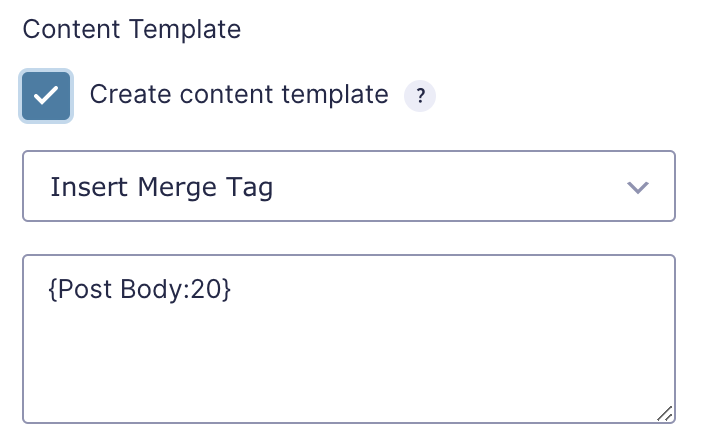
settings for the Post Body.
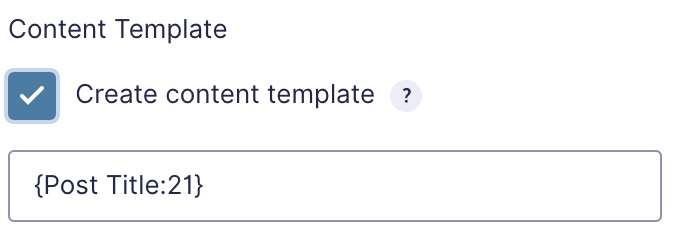
settings for the Post Title.