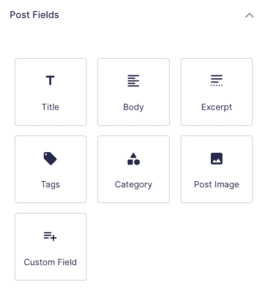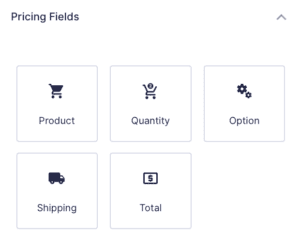Introduction
The Form Editor toolbox groups fields under a few categories: Standard, Advanced and Post. This post is a quick reference to all the standard field types available in Gravity Forms.
Some fields may require a specific Gravity Forms Add-On to be installed in order to function, and that may require a certain Gravity Forms license type. Those fields are marked with an “AO” superscript below.
Deleting a field will also delete all entry data associated with that form field.
Standard Fields
Standard Fields are basic form fields that can be customized for just about any use. These can be used to capture and store a variety of data when an advanced field is not available to meet your needs.
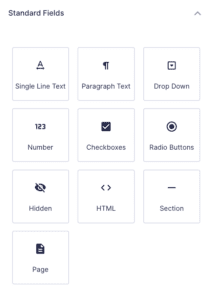
Advanced Fields
Advanced Fields are more advanced form field types with specific usage in mind. Advanced fields may actually contain multiple fields in one container. These fields make it easy to capture data such as a users Name, Address, etc.
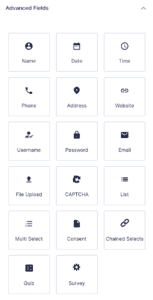
Post Fields
Post Fields are form fields that enable you to capture data that is then used to create a WordPress Post. These fields make it quick and easy for you to create forms that allow users to submit content to your site. The result posts will be set as a Draft and will need to be published before they are visible.
Pricing Fields
Pricing Fields are form fields that enable you to create products focussed forms. Additionally, this is where you will find Add-On specific payment collection fields, such as the Stripe Card field, and the (mostly deprectaed) generic credit card field that is still utilized for the Authorize.net Add-On.