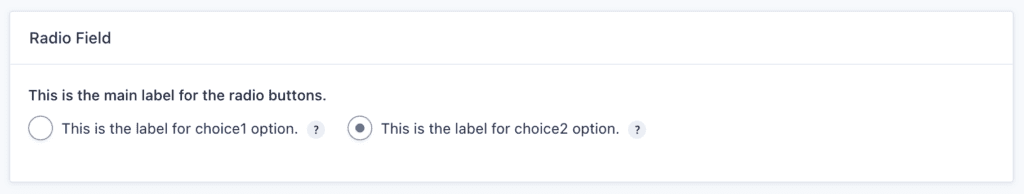Introduction
The radio type field, part of the Settings API, renders a radio type input for each of the field choices.
Example
The radio button has a default_value of “choice2value” so the second choice will be selected. Because horizontal is set to true, the radio buttons will be displayed side-by-side instead of the default one per line.
array(
'title' => 'Radio Field',
'fields' => array(
array(
'type' => 'radio',
'name' => 'myradio',
'label' => esc_html__( 'This is the main label for the radio buttons.', 'sometextdomain' ),
'default_value' => 'choice2value',
'horizontal' => true,
'choices' => array(
array(
'name' => 'choice1',
'tooltip' => esc_html__( 'This is the tooltip for choice1 option.', 'sometextdomain' ),
'label' => esc_html__( 'This is the label for choice1 option.', 'sometextdomain' ),
'value' => 'choice1value'
),
array(
'name' => 'choice2',
'tooltip' => esc_html__( 'This is the tooltip for choice2 option.', 'sometextdomain' ),
'label' => esc_html__( 'This is the label for choice2 option.', 'sometextdomain' ),
'value' => 'choice2value'
),
)
)
)
)
The code above will render the radio button field similar to the following: