When using the PayPal Add-Ons for Gravity Forms, you can set various transaction types depending on your needs such as Products and Services, Subscription, and Donations.
Transaction Type-specific Options
If you select Subscription within the Transaction Type dropdown, additional options that are specific to subscriptions will appear.
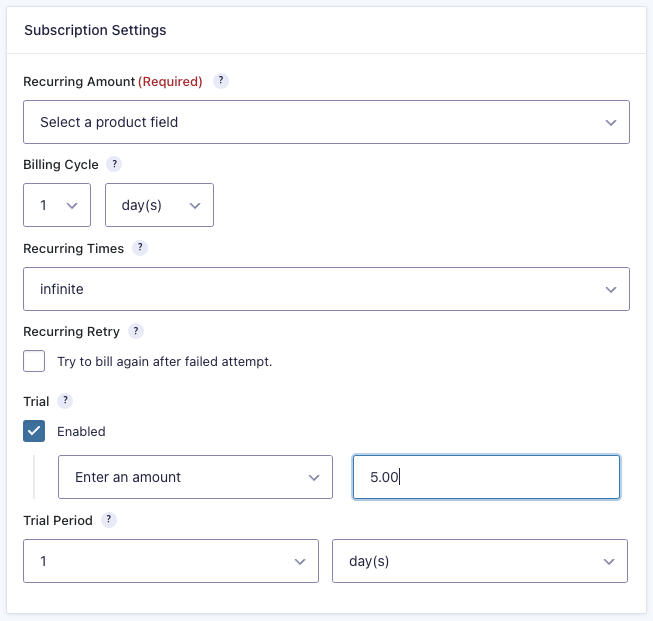
| Setting | Description |
|---|---|
| Recurring Amount | Set the amount that the subscription will bill for. Using the drop down, you can set the recurring payment amount as one of your product fields or as the form total. |
| Billing Cycle | Select the amount of time in each billing cycle. For example, if you want the subscription to renew monthly, select 1 and Month within the dropdown. |
| Recurring Times | Configure the number of times a subscription will be renewed. By default, it is set to infinite. |
| Recurring Retry | Enable to automatically retry again if billing fails. |
| Trial | Set the initial purchase to be a trial period with a reduced price, after which it will renew at regular price. Once enabled, additional options will appear for the trial price as well as the time that the trial will be available before renewing at regular price. |
If you need more information on configuring feeds within the PayPal Payments Standard Add-On, you may review our article on Creating a Feed for the PayPal Payments Standard Add-On.