Importing a form into Gravity Forms is a very easy process due to the simplicity of the import/export tool. In this article, we will show you how to easily import a form that you have previously exported using Gravity Forms.
Note: This article assumes that you have already exported your forms and saved them in a JSON file. If you have not already done so, review our article on exporting forms using Gravity Forms. You cannot use this process to import forms from other Form formats.
- First, log into your WordPress admin dashboard.
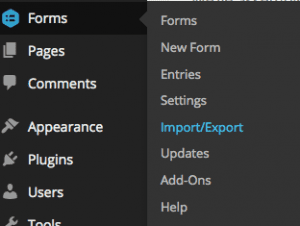 Once logged in, hover over Forms and click on Import/Export.
Once logged in, hover over Forms and click on Import/Export.- On the next page, click on the tab labeled Import Forms.
- From here, click on the Browse button and navigate to the form settings file that you need to import. As noted above, our Form exports into JSON files and will have the .json extension. Then, click the Import button.
![]()
If successful, you should see a message on the top of the page stating that the form has been imported successfully. You should now see the form appropriately listed with the rest of your forms.